HMRC RTI data Services
HMRC RTI data Services
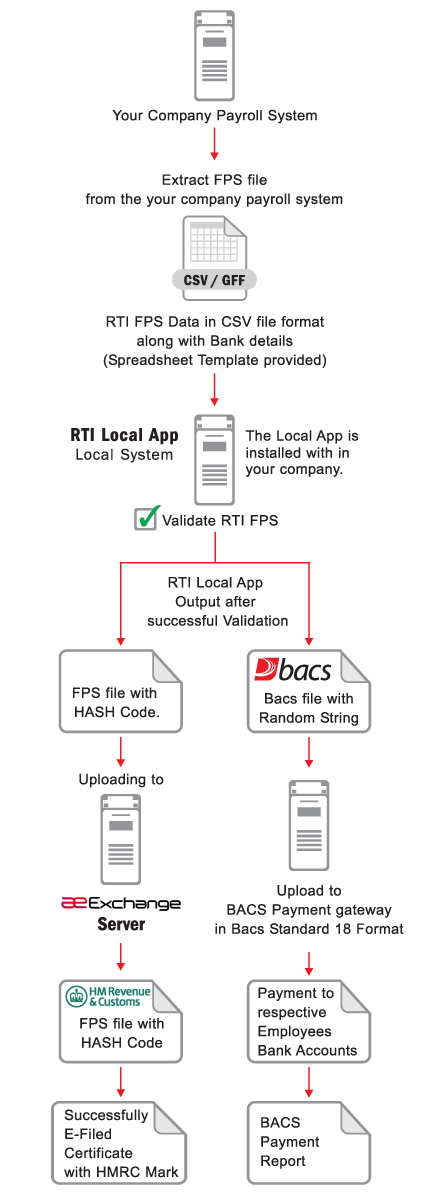
aeExchange provides user friendly, comprehensive and cost effective RTI eReturns to HMRC. The system is ready and will cover whatever RTI eReturns and eReceipts you need today, regardless of whether you use EDI or XML channels for your data interchange with HMRC. If you are a RTI pilot member you can use our system immediately. If you are not in the pilot scheme and you plan to start your RTI returns in April 2013, you can use our system for LIVE testing against HMRC's RTI Live server at any time from today, to get yourself ready well before the April 2013 RTI D-day
Our system is not only the first to gain HMRC recognition, it has also been successfully used by RTI Pilot members. More details about our system are as follows.
1. RTI eReturns - What and When to E-File
What and when you need to e-file is illustrated sequentially below. The data required for different returns will be provided in various spreadsheet templates which can be downloaded from www.aeExchange.com or obtained from our BACS partners CD software. The instructions defining all the data specifications for each template can also be downloaded. All defined data specifications are based on HMRC's Quality Standards and HMRC's eReturn Schema, as well as BACS Data Standards.
The RTI forms you need to e-file to HMRC are as follows
Full Payment Submission (FPS)
If you aren't a RTI pilot member your First FPS return will be FFPS.
Who Needs to do the FPS return?
All employers regardless of the number of employees you have.
The FPS tells HMRC who is in your company payroll and what payments you have made to the employees concerned.
FPS requires only the employees that you have made payment to in that particular pay period.
FPS will be the regular weekly, 2 weekly, 4 weekly, monthly or daily return. In the FPS return you only need to include those employees who have received a payment. Any employee who has not received any pay in that pay period should not be included in the FPS return. What HMRC wants to know is the REAL TIME PAYMENT. RTI stands for Real Time Information, in effect, it is reporting to HMRC in real time , on who has got paid and how much , when or before the payments are made, instead of waiting until after the end of the tax year.
Click here for more...
BACS File with 4 Character Random String
Under the amended regulation, any employees paid by BACS must be included in the BACS file which consists of a 4 character Random String correlating to the Hash Code embedded in the FPS file.
Our system will generate the BACS file automatically, with the correct algorithm specified by HMRC i.e. the 4 character Random String embedded into the BACs file and the corresponding Hash Code in the FPS file. The BACS file output we generate will work with the BACS system you use, as this has been tested with various BACS providers. The BACS file output is in a BACS Standard 18 format, as well as in some tailor made BACS standards. Whichever it is, they all have the correct Random Strings and correlate to the Hash Codes we generate in the FPS file.
For EDI systems we will take your data as given along with the Hash Code, if provided, for the eReturn.
The process for making the returns are shown in the diagram.
Unique Service
Our system can help to consolidate your data from different locations and/or from different pay frequencies and e-file your FPS data in accordance with the HMRC requirements. We have solved the "Split" e-filing or "Part Submission" problems for all under the RTI Pilot scheme.
Employer Payment Submission (EPS)
EPS is a monthly return which allows the employer to recover statutory payments (SSP and SMP etc), CIS Deductions suffered or NIC Holidays, from HMRC. If you do not have any SSP, SMP, CIS suffered or NIC holiday to reclaim from HMRC you DO NOT NEED to e-file the EPS. Small companies may use the EPS to notify HMRC of dormant periods. For a typical Pension Provider, there may be exemption from e-filing the EPS. The process you need to make for this return is the same as before i.e. download the template from www.aeExchange.com, fill it in and upload it back to the aeExchange server for e-filing.
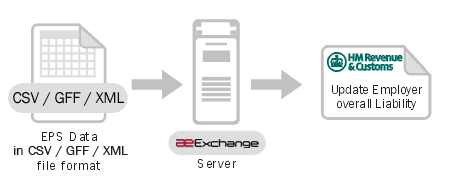
Earlier Year Update (EYU)
This submission is used to correct errors made in a previous tax year. Errors made in the current tax year are corrected in the payroll system and then reported via either an amending FPS, or the next normal FPS.
The EYU is only used when an error on the FPS is noticed on or after 20 April in the following tax year. i.e. 20 April 2013 for the tax year ended 05 April 2013. The EYU shows only the amendments to be made to the relevant year-to-date figures for an employee.
NINO Verification Request (NVR)
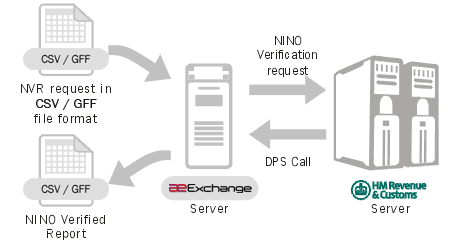
We can also help you do auto tax code updates from your P6 and P9. This system is proven and has been used successfully by many very large employers since 2006. Once you click the button on our www.aeExchange.com system, we will go to the HMRC server to fetch your tax codes, then convert them to a CSV or GFF format for you to upload to your server to conduct the auto tax code updates. This is done under the HMRC DPS system. The system supports the data of up to 250,000 employees.
2. System Compatibility
SAP, Oracle, bespoke and other software package users have been successfully using our system for their various eReturns to the HMRC. The system is platform independent, cloud-based, and will be compatible with any system and any version of HR and Payroll you use.
The file formats the system supports for RTI eReturns to HMRC are:
CSV GFF XML

3. Range of RTI eReturns/eReceipts Supported
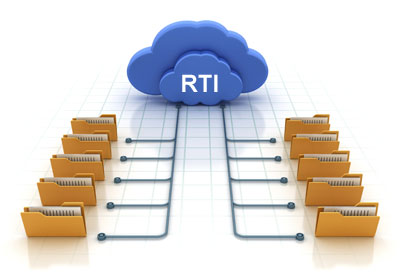
We support the full range of RTI Data eReturns and eReceipts, plus other additional services.
Complete range of RTI eReturns included are
• EAS, Employee Alignment Submission
• FFPS, First Full Payment Submission
• FPS, Full Payment Submission
• EPS, Employer Payment Summary
• NVR, NINo Verification Request
• EYU, Earlier Year Updates
• BACS files embedded with a 4 Character String which will work with your BACS system
• The FPS file will be embedded with a Hash Code in conjunction with HMRC's algorithm
• P11D
• P46 Car
• P6, P9, SL1, SL2, NINO Notices.
• EDI and XML channels are supported.
RTI Additional Services
• Produces Leaver P45 Data / PDFs for printing out
• Produces Year End P60 Data / PDFs on Completion of Final FPS
• e-Payslips.
• Supports daily, weekly, monthly, annual and anytime etc, pay run data
• Compatibility with your system is assured as it is 100% browser-based
• RTI Pilot members have test used the system successfully. It is very stable and reliable.
4a. How Does It Work? (e-filing of Returns)
You may e-file your EAS, FFPS/FPS, EPS, EYU and NVR returns with the www.aeExchange.com specialist eReturn system using a CSV file, a GFF file or an XML file. However, different file formats require different preparation. This section explains what may be involved when using different file formats for your returns.
4.1 - CSV File Format Approach
The steps involved to e-file your RTI returns using a CSV file are as follows:
Step 1: Download the template Excel spreadsheet for the respective return you wish to make from aeExchange.com or obtain it from our BACS partner CD.
Step 2: Based on the template's specified data requirements you need to derive the data from the payroll system you use and place the data onto the template spreadsheet. The specifications for the data are given in the instructions which you can also download from our website or obtain from our BACS partner CD.
Step 3: Check the Excel Spreadsheet containing all your data is in accordance with the instructions we specified. Our specifications are based on HMRC's Schema specification as well as BACS Standards.
Step 4: Convert the Excel Spreadsheet into a CSV file.
Step 5: Upload the CSV file to www.aeExchange.com Server
Step 6: Make a final check on the uploaded RTI data and approve the data, or remove the data if your data contains errors and then repeat the uploading process when you are happy with the data.
Step 7: Click on the E-file button. Wait a few minutes and then you will be able to download the E-filed Success Certificate, which contains the HMRC Timestamp and HMRC IR MARK.

4.2 - GFF file Approach
The steps involved in e-filing your RTI eReturns using a GFF file are more simple. A GFF file will come from a payroll package with EDI system inbuilt. An EDI payroll must produce the GFF file fully in compliance with HMRC specifications.
Step 1: After the payrun is completed you save the GFF file in your system
Step 2: Sign in to the www.aeExchange.com server and upload your GFF file
Step 3: Make a final check on the uploaded RTI data and approve the data, or remove the data if your data contains errors and then repeat the uploading process when you are happy with the data.
Step 4: Click on the E-file button. Wait a few minutes and then you will be able to download the E-filed Success Certificate, which contains the HMRC Timestamp and HMRC IR MARK.
4.3 - XML file Approach
The steps involved in e-filing your RTI eReturns through XML file are similar to the GFF file approach. A XML file will come from a payroll package with the capability of producing the XML output inbuilt. The XML file in question must be fully in compliance with HMRC's various RTI required data specifications.
Step 1: After completing the pay run you can produce the XML file in your system
Step 2: Sign in to the www.aeExchange.com server and upload your XML file
Step 3: Make a final check on the uploaded RTI data and approve it, or remove the data if your data contains errors and then repeat the uploading process when you are happy with the data.
Step 4: Click on the E-file button. Wait a few minutes and then you will be able to download the E-filed Success Certificate, which contains the HMRC Timestamp and HMRC IR MARK.
Notes:
a. BACS Random Strings and FPS Hash Codes:
For GFF or XML files your system must already have produced the BACS Random String and Hash Code concerned and we will not duplicate what you already have. However, for the CSV file approach we will help to generate the BACS Random Strings in conjunction with the FPS file Hash Codes.
b. Should the data in your file not comply with the HMRC specifications you will be notified instantly when the file is being uploaded to our system. We validate your data on the fly, in a similar way to the HMRC server.
4b. How Does It Work? (RTI eReceipts)
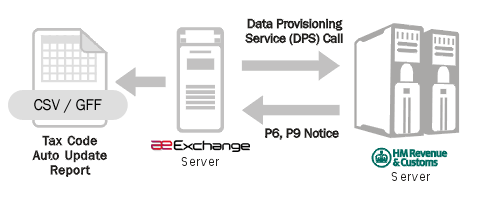
Under RTI HMRC will send you various notices through its Data Provisioning Service (DPS). These notices include
P6 P9 SL1 SL2 NINO
www.aeExchange.com will automatically unload all these notices for you into the aeExchange server for you to view. We will also convert the above mentioned files into CSV and GFF formats.
You can download the P6, P9, SL1, SL2 and NINO notices in a CSV or GFF format and then upload them to your payroll system for auto-tax code updates. However, to achieve auto-tax code or NINO updates you need to ask your software engineer to help you to map the data directly into your database
5. Guarantee of Success
Since the inception of eReturns eight years ago we have served many household name companies in the UK for various eReturn services to the HMRC and Companies House. None of our clients have encountered a failure in e-filing their Returns or receiving their data e.g. P6 and P9 etc, from HMRC's DPS. We are the very first RTI eReturn system to have gained HMRC RTI recognition and the system also has been used by RTI pilot members successfully.
We can give a guarantee that your RTI eReturns and eReceipts will be just as successful.
Security: www.aeExchange.com takes security issues seriously and we are ISO 27001 accredited. We have been providing specialist e-filing services to leading UK companies, many of which are household names, for the last 6 years.



