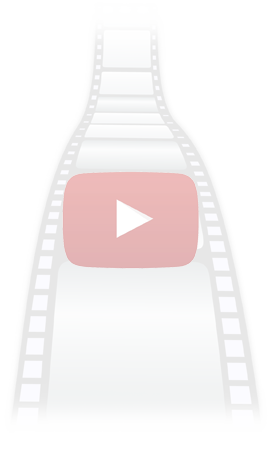HMRC BPT (Basic PAYE Tools) AE Middleware
A. Key Features
- Conducts AE assessments each pay period
- Produces Comms. letters
- Provides pension deduction calculations
- Supports Relief at Source or Net Pay Arrangements
- Generates payroll deduction files
- E-files Contribution returns to pension providers
- TPR Declaration of Compliance data
- Auto migration of employee data
- Auto triggered re-assessments
- Absence AE contribution monitoring
- Fully cloud based for Click and Go
-
Free for all HMRC BPT users
B. Detailed Features

This product is dedicated for HMRC Basic PAYE Tool users. It is a fully comprehensive Auto Enrolment middleware which covers every aspects of Work Place Pension Auto Enrolment requirements. The system also allows you to e-file your Pension Contribution Data to the popular pension providers.
1. Auto Migration of Employee Data
Your employee data will be automatically migrated to aeExchange after you have successfully created an account. You do not need to enter the employee data manually. Just follow the steps and click on the employee data option and your employee data will be migrated to the aeExchange system.
2. Conduct AE Assessments Each Period
Regardless of your pay frequency the AE assessment will be done each pay period of your pay run for those employees who are not an ELIGIBLE employees. aeExchange will advise you of the assessment results weekly, monthly, etc in accordance to your pay frequency.
More details

3. Produce Comms. Letters
The Comms letters are automatically generated after the first assessment and subsequent re-assessments if there is a change to the previous assessed status. The content of the Comms letter is based on TPR's provided templates. Your company name, employees' names and the date will be imposed into the respective Comms letters in accordance to the assessment status. Should you wish you can add your company logo to the Comms letters.
More details
4. Generate Payroll Deduction Files
The payroll deduction values aeExchange generates are based on the latest HMRC and TPR given rates for pension calculations. This helps you to calculate your payroll accurately and with peace of mind.

5. E-file Contribution Returns to Pension Providers
You can e-file your AE contribution data to NEST, Smart and SuperTrust Pensions with a click of the mouse. More pension providers' eReturn functions will be available soon. For those you cannot e-file you can download the data from aeExchange to upload to the respective pension providers.
6. TPR Declaration of Compliance Data
This intelligent system will remind you to file your Declaration of Compliance within 90 days of assessment or re-assessments. Once TPR provides the e-filing facilities our system will help you to make your Declaration of Compliance return by simply clicking on a button.
More details

7. Relief at Source or Net Pay Arrangement
The system will calculate your employees' pension contributions based on your choice, either for Relief at Source or Net Pay Arrangement contributions. Once you set it up and and give us your pensionable data we will calculate the contributions according to TPR's latest contribution rates.
More details
8. Timely Auto-Triggered Re-assessments
At intervals of every 3 years from your staging date you need to re-assess those employees who are not Eligible employees. aeExchange will automatically do this for you.

Why Free?
There are around 200,000 BPT users. By getting most of you to sign up to our services we can sustain our services through advertisement revenues.
We aim to emulate the successful dot com company business model - providing you with excellent products and services for free and gaining revenue from other sources.
C. How does it work? - User manual

To help you to use our free middleware we have created a user manual & video to take you through it.
Please do give us your feedback on how we could further improve the user guidance.
A. User Manual
To Download the User Manual Click Here
B. Video Training
Watch the step by step Video training below
Step 1: Sign Up with aeExchange Click for Video
Step 2: Setting Up a Pension Scheme Click for Video
Step 3: Migrating Employee data to aeExchange Click for Video
Step 4: Entering Pensionable Earnings data Click for Video
Step 5: Downloading the Payroll Deduction file Click for Video
Step 6: AE Contribution File - E-file Click for Video
• AE Contribution File - Download Click for Video
Step 7: Declaration of Compliance Click for Video
Step 8: Comms Letter Printing Click for Video